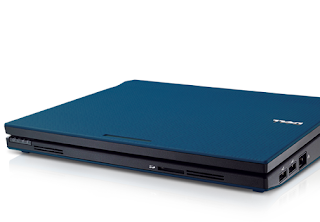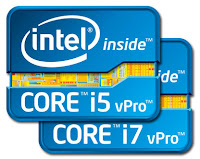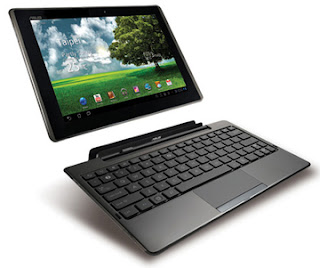Big Bang X-Power is one of the first generation of Intel X-58 motheboard best in its class. With expectations high, MSI presents Big Bang for the chipset Intel P67 Marshall.
Apparently Big Bang Marshall was unable to compete with the success of Big Bang's first X-Power. MSI is now presenting the motherboard with the title of Big Bang X-Power II, will motheboard is as successful as the first X-Power? Or follow the lead of the Big Bang Marshall?
Big Bang X-Power II brings some new features of the MSI. One is the Military Class III. Better use of the components of the Military Class II means increased durability and stability of the system used.

In appearance, this motherboard looks different from the previous MSI motherboard, motherboard. If the Big Bang series of previous MSI still retains a touch of blue with black accents, they now choose the color scheme with matching color is black only.
These color choices have aesthetic and functional purposes. Aesthetically, the black color, but elegant, it also gives the impression of a tough and sturdy, in accordance with the image you want highlighted MSI for this product.
Functionally, the black color options make it easier for overclockers who use this board for the activities of extreme overclocking to see if condensation occurs. Condensation is a big enemy for extreme overclockers.
In layout, it looks pretty solid motherboard. Not a lot of empty space seen as almost any place used for the various components, each of which has a very important function for the performance of this product.
If we look at the motherboard has eight memory slots. Maximum capacity that can be accommodated is 128 GB, the numbers just fantastic is not it?
MSI Big Bang XPower II Specification
CPU
• Supports 2nd Generation Intel® Core i7 processors in LGA2011 package.
Please refer to CPU Support for compatible CPU; the above description is for reference only.
Chipset
• Intel® X79 Chipset
Main Memory
• Supports eight unbuffered DIMM of 1.5 Volt DDR3 1066/1333/1600/1866*/2133*/2400* (OC) DRAM, 128GB Max
- Supports Quad channel mode
Slots
• 4 PCI Express gen3 x16 slots
- PCI_E1 supports up to PCIE x16 speed
- PCI_E5 supports up to PCIE x16 speed when PCI_E3 is empty, or supports x8 speed when PCI_E3 is occupied
- PCI_E3 & PCI_E7 support up to PCIE x8 speed
• 3 PCI Express gen2 x16 slots
- PCI_E2, PCU_E4 & PCI_E6 support up to PCIE x1 speed
On-Board SATA
• SATAII controller integrated in Intel® X79 chipset
- Up to 3Gb/s transfer speed.
- Supports four SATAII ports (SATA3~6) by X79
• SATAIII controller integrated in Intel® X79 chipset
- Up to 6Gb/s transfer speed.
- Supports two SATAIII ports (SATA1~2) by X79
• SATAIII controller integrated in ASMedia® ASM 1061 chipset
- Up to 6Gb/s transfer speed.
- Supports four SATAIII ports (SATA7~10)
• RAID
- SATA1~6 ports support Intel Rapid Storage Technology enterprise (AHCI / RAID 0/1/5/10) by Intel X79
USB 3.0
• 1 USB 3.0 internal connector by NEC® D720200
• 4 USB 3.0 rear I/O ports by NEC® D720200
Audio
• Chipset integrated by Realtek® ALC892
- Flexible 8-channel audio with jack sensing
- Compliant with Azalia 1.0 Spec
- Meet Microsoft Vista Premium spec
LAN
• Supports dual PCI Express LAN 10/100/1000 Fast Ethernet by Intel 82579V and 82574L.
IEEE1394 / FireWire
• VIA® VT6315N chipset
- Supports up to two 1394 ports. (Rear panel x1, pinheader x1)
- Transfer rate is up to 400Mbps.
Internal I/O Connectors
- ATX 24-Pin power connector
- 2 x 8-pin Power connectors
- CPU x 1 / System x 5 FAN connectors
- Front panel audio connector
- Front panel connector
- 1 x Chasis intrusion connector
- 2 x USB 2.0 connectors
- 1 x USB 3.0 connectors
- 4 x Serial ATAII connectors
- 6 x Serial ATAIII connectors
- 1 x IEEE1394 connector
- 1 x Clear CMOS jumper
- 1 x Power button
- 1 x Reset button
- 1 x OC Genie button
- 2 x Base clock buttons
- 1 x Multi BIOS button
Back Panel I/O Ports
- 1 x PS/2 Mouse/Keyboard port
- 1 x Clear CMOS button
- 1 x Coaxial SPDIF port
- 1 x Optical SPDIF port
- 1 x IEEE1394 port
- 2 x RJ45 LAN Jacks
- 6 x USB 2.0 ports
- 4 x USB 3.0 ports
- 1 x 6 in 1 audio jack
BIOS
• The mainboard BIOS provides “Plug & Play” BIOS which detects the peripheral devices and expansion cards of the board automatically.
• The mainboard provides a Desktop Management Interface(DMI) function which records your mainboard specifications.
Dimension
• 34.5cm(L) x 26.4cm(W) XL-ATX Form Factor
Mounting
• 12 mounting holes.
 Close the aluminum, magnesium casing and chrome around the edges that exudes more style than usual XPS. Deck metallic colored slightly darker than the lid and the speakers on either side of the keyboard has a diagonal pattern that continues in the vents at the bottom and back.
Close the aluminum, magnesium casing and chrome around the edges that exudes more style than usual XPS. Deck metallic colored slightly darker than the lid and the speakers on either side of the keyboard has a diagonal pattern that continues in the vents at the bottom and back. Although the keyboard is not that wide, but the distance between the keys is perfect for large hands.
Although the keyboard is not that wide, but the distance between the keys is perfect for large hands.