Tablets before the iPad
The first tablet computer Apple Newton MessagePad is 100, which was first introduced in 1993. Apple also launched a tablet-based prototype PowerBook Duo, PenLite, but decided not to sell for fear of reduced sales MessagePad. After that Apple launched a PDA-based Newton; the terakhri, MessagePad 2100, discontinued in 1998.
Apple re-entry into the mobile-computing market in 2007 through the iPhone. Smaller than the iPad, but has to work as cameras and mobile phones. iPhone became a pioneer of the use of multitouch interfaces on IOS, Apple's mobile operating system. At the end of 2009, rumors surfaced iPad launch. Speculation about the product's name is popping up, including the iTablet and iSlate. iPad finally launched on January 27, 2010 by Steve Jobs at the Yerba Buena Center for the Arts, San Francisco.
Jobs went on to say that Apple has developed iPad before the iPhone, but to stop development while since the idea was considered more suitable for mobile phones. In the internal environment of Apple, iPad codenamed K48.
iPad was first introduced by Steve Jobs, CEO (which stands for Chief Executive Officer) of Apple Inc.. Apple Special Event in which is housed at the Yerba Buena Center for the Arts, San Francisco, USA, on January 27, 2010.
This product is designed as a digital device that sits between a smart phone (smartphone) and a portable computer (laptop). Apple Inc. iPad plans to start marketing in the United States (U.S.) from 3 April 2010, with price range starting from 499 U.S. Dollar (USD) up to 829 USD. But U.S. citizens are able to order these products began on March 12, 2010 through the Apple Online Store.
Specification
IPad first generation, Apple has two kinds of models, namely Wi-Fi with Wi-Fi 802.11a/b/g/n weighing 680 grams and has been marketed since 3 April 2010 and a model Wi-Fi + 3G which allows users to use the network HSDPA with a weight of 730 grams, which has been marketed since late April 2010.
This product has a multi-touch screen design 9.56x7.47 inches by 9.7 inches wide screen, or about 25 centimeters (cm), which features a LED backlight with IPS technology (short for In-Plane Switching), a resolution of 1024x768 pixels, flash drive memory capacities start of the range of 16 gigabytes (GB) to 64 Gb, processor 1 gigahertz (GHz) Apple A4, lithium-polymer battery that can last up to 10 hours of usage, supporting playback of AAC audio format, MP3, VBR, audible, apple lossless, AIFF and WAV, and supports up to 720p H.264 video format,. m4v,. mp4,. mov, and MPEG-4. There is also Bluetooth 2.1, digital compass, GPS, Wi-Fi (802.11a/b/g/n), dock connector, built-in speaker, microphone, 3.5-mm stereo headphone jack and use the same operating system with the system iPhone operation.
Application
Inside the iPad, in addition to common features such as the home screen, contacts (contacts), calendar and notes there are also a number of applications such as:
Safari: a web browser that can be used to access various internet sites, like Google, Yahoo, Myspace, Flickr, Apple or social networking sites like Friendster, Twitter, Facebook and Plurk.
Mail: an application that allows users to view electronic mail (email) and this feature can work with almost all the leading providers such as Yahoo! Mail, Gmail, or Windows Live Hotmail.
iTunes: an application that can be used to browse and download music, television, video and podcasts via the iTunes Store.
ITunes application that is in the iPad can be synchronized with iTunes on the MacBook or the user's computer.
iPod: an application that is able to organize and play music, just like those found on other Apple products like the iPod or iPhone.
Photo: an application that can be used to store, organize and view photos. Users not only get to see the photos by date and the event, but also based on the face or the place where the photo was taken. Users can also synchronize photos to the iPad from your Mac or PC via iTunes or transfer photos from digital cameras to the iPad via the iPad camera connection kit.
Video: the application used to watch various types of video, ranging from film to High Definition (HD), podcasts, TV shows to music videos on the go while users are on the plane though.
App Store: used to download applications that amounted to almost 150,000. App Store provides applications for Apple products with a variety of categories, ranging from games, lifestyle, education and so forth.
Applications are available at the App Store can be downloaded for free by users but some are charged a fee.
Youtube: This application can be used to allow users to see different types that exist in the Youtube videos without having to access the site.
iBooks: an application that is used not only for reading only, but also browse and buy books digital format (e-books) from the iBookstore.
This application can be downloaded at the App Store for free, but unfortunately this new application is available in the U.S. alone.
iWork: applications are also available on the Mac, which consists of Keynote, Pages and Numbers. This application can help users create presentations, documents, or spreadsheets.
Maps: applications that can be used to view a map of the high-resolution satellite imagery through. In addition to viewing the map, users can also search for the location or the route from one place to another.
Additional Accessories
Apple also provides a wide range of additional accessories can be purchased separately by the user to complete the Ipad. Additional accessories for the iPad is available from the keyboard dock, iPad case, iPad camera connection kit, iPad dock, iPad 10W USB power adapter, iPad dock connector to VGA adapter, Apple wireless keyboard, headphones, earphones to composite and component AV cable.
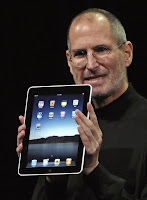
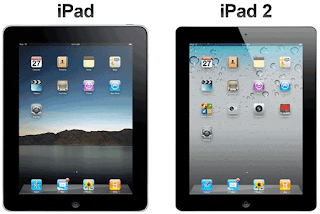

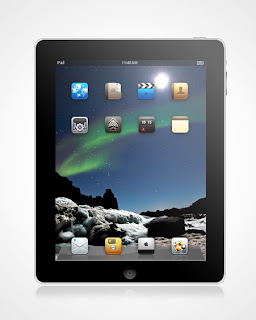


Fantastic post. Keep up the good work and keep continue sharing this kind of post.
ReplyDeletecheap tablets for sale uk
As you said"This application can be downloaded at the App Store for free, but unfortunately this new application is available in the U.S. alone." please provide the proper link.
ReplyDeleteCheap Tablets for Sale
Apple is mind blowing brand the products off Apple are mind blowing.
ReplyDeleteiPad Deals UK
Great tips, many thanks for sharing. I have printed and will stick on the wall! I like this blog. Ipad tablet laptop computer macbook
ReplyDeleteWow what a great blog, i really enjoyed reading this, good luck in your work. John Barksdale scam
ReplyDelete